i am beginner in android and coding small game Intro screen. My problem is that when i add some basic animation to intro screen there is no output and application stops with popup like this  ,
,
and when i comment animation method it shows simple xml based layouts please help me where is problem here is my java file
public class MainActivity extends Activity
{
TextView logo ;
TextView bottom ;
@Override
protected void onCreate(Bundle savedInstanceState)
{
super.onCreate(savedInstanceState);
setContentView(R.layout.activity_main);
animate();
}
public void animate()
{
logo= (TextView) findViewById(R.id.toplogo);
bottom =(TextView) findViewById(R.id.footer);
Animation fade1= AnimationUtils.loadAnimation(this, R.anim.fade_in);
logo.setAnimation(fade1);
Animation fade2= AnimationUtils.loadAnimation(this, R.anim.fade_in2);
bottom.setAnimation(fade2);
fade2.setAnimationListener(new AnimationListener(){
@Override
public void onAnimationEnd(Animation animation)
{
startActivity(new Intent(MainActivity.this, Menu.class));
MainActivity.this.finish();
}
@Override
public void onAnimationRepeat(Animation animation) {
// TODO Auto-generated method stub
}
@Override
public void onAnimationStart(Animation animation) {
// TODO Auto-generated method stub
}}
);
}
public void onpause()
{
super.onPause();
logo.clearAnimation();
bottom.clearAnimation();
}
public void onResume()
{
super.onResume();
animate();
}
}
activity_main.xml file
<LinearLayout xmlns:android="http://schemas.android.com/apk/res/android"
android:orientation="vertical"
android:layout_width="fill_parent"
android:layout_height="fill_parent"
android:background="@android:color/black"
>
<TextView
android:id="@+id/toplogo"
android:layout_width="fill_parent"
android:layout_height="wrap_content"
android:text="@string/hello_world"
android:textColor="@color/logoname"
android:gravity="top|center"
android:textSize="@dimen/logosize" />
<TableLayout
android:id="@+id/TableLayout01"
android:layout_width="fill_parent"
android:layout_height="wrap_content"
android:stretchColumns="*" >
<TableRow
android:id="@+id/tableRow1"
android:layout_width="wrap_content"
android:layout_height="wrap_content"
android:layout_gravity="center_vertical|center_horizontal"
android:minHeight="150px"
>
<ImageView
android:id="@+id/imageView1"
android:layout_width="wrap_content"
android:layout_height="fill_parent"
android:layout_gravity="center_vertical|center_horizontal"
android:src="@drawable/splash1"
/>
<ImageView
android:id="@+id/imageView2"
android:layout_width="wrap_content"
android:layout_height="wrap_content"
android:layout_gravity="center_vertical|center_horizontal"
android:src="@drawable/splash2"
/>
</TableRow>
<TableRow
android:id="@+id/tableRow2"
android:layout_width="wrap_content"
android:layout_height="wrap_content"
android:minHeight="150px"
>
<ImageView
android:id="@+id/imageView3"
android:layout_width="wrap_content"
android:layout_height="fill_parent"
android:layout_gravity="center_vertical|center_horizontal"
android:src="@drawable/splash3" />
<ImageView
android:id="@+id/imageView4"
android:layout_width="wrap_content"
android:layout_height="wrap_content"
android:layout_gravity="center_vertical|center_horizontal"
android:src="@drawable/splash4" />
</TableRow>
</TableLayout>
<TextView
android:id="@+id/footer"
android:layout_width="match_parent"
android:layout_height="wrap_content"
android:textColor="@color/logoname"
android:textSize="@dimen/logosize"
android:text="Done That "
android:gravity="bottom|center"
android:minHeight="120px"
>
</TextView>
</LinearLayout>
animation files
fade_in2.xml
<?xml version="1.0" encoding="utf-8"?>
<set xmlns:android="http://schemas.android.com/apk/res/android"
android:shareInterpolator="false">
<alpha
android:fromAlpha="0.0"
android:toAlpha="1.0"
android:duration="2500"
android:startOffset="2500">
</alpha>
</set >
and same way fade_in.xml etc. please help me with the problem whats wrong with the logic/code that its not working with animation ..
EDIT Error log ..
i am not sure if i copied requred one or not please see this one ( i did select error in drop down from logcat tab)
04-06 20:18:25.996: E/AndroidRuntime(812): FATAL EXCEPTION: main
04-06 20:18:25.996: E/AndroidRuntime(812): android.content.ActivityNotFoundException: Unable to find explicit activity class {com.example.simplegame/android.view.Menu}; have you declared this activity in your AndroidManifest.xml?
04-06 20:18:25.996: E/AndroidRuntime(812): at android.app.Instrumentation.checkStartActivityResult(Instrumentation.java:1618)
04-06 20:18:25.996: E/AndroidRuntime(812): at android.app.Instrumentation.execStartActivity(Instrumentation.java:1417)
04-06 20:18:25.996: E/AndroidRuntime(812): at android.app.Activity.startActivityForResult(Activity.java:3370)
04-06 20:18:25.996: E/AndroidRuntime(812): at android.app.Activity.startActivityForResult(Activity.java:3331)
04-06 20:18:25.996: E/AndroidRuntime(812): at android.app.Activity.startActivity(Activity.java:3566)
04-06 20:18:25.996: E/AndroidRuntime(812): at android.app.Activity.startActivity(Activity.java:3534)
04-06 20:18:25.996: E/AndroidRuntime(812): at com.example.simplegame.MainActivity$1.onAnimationEnd(MainActivity.java:41)
04-06 20:18:25.996: E/AndroidRuntime(812): at android.view.animation.AnimationSet.getTransformation(AnimationSet.java:400)
04-06 20:18:25.996: E/AndroidRuntime(812): at android.view.animation.Animation.getTransformation(Animation.java:940)
04-06 20:18:25.996: E/AndroidRuntime(812): at android.view.View.drawAnimation(View.java:13205)
04-06 20:18:25.996: E/AndroidRuntime(812): at android.view.View.draw(View.java:13344)
04-06 20:18:25.996: E/AndroidRuntime(812): at android.view.ViewGroup.drawChild(ViewGroup.java:2928)
04-06 20:18:25.996: E/AndroidRuntime(812): at android.view.ViewGroup.dispatchDraw(ViewGroup.java:2797)
04-06 20:18:25.996: E/AndroidRuntime(812): at android.view.View.draw(View.java:13715)
04-06 20:18:25.996: E/AndroidRuntime(812): at android.view.View.draw(View.java:13596)
04-06 20:18:25.996: E/AndroidRuntime(812): at android.view.ViewGroup.drawChild(ViewGroup.java:2928)
04-06 20:18:25.996: E/AndroidRuntime(812): at android.view.ViewGroup.dispatchDraw(ViewGroup.java:2797)
04-06 20:18:25.996: E/AndroidRuntime(812): at android.view.View.draw(View.java:13715)
04-06 20:18:25.996: E/AndroidRuntime(812): at android.widget.FrameLayout.draw(FrameLayout.java:467)
04-06 20:18:25.996: E/AndroidRuntime(812): at android.view.View.draw(View.java:13596)
04-06 20:18:25.996: E/AndroidRuntime(812): at android.view.ViewGroup.drawChild(ViewGroup.java:2928)
04-06 20:18:25.996: E/AndroidRuntime(812): at android.view.ViewGroup.dispatchDraw(ViewGroup.java:2797)
04-06 20:18:25.996: E/AndroidRuntime(812): at android.view.View.draw(View.java:13594)
04-06 20:18:25.996: E/AndroidRuntime(812): at android.view.ViewGroup.drawChild(ViewGroup.java:2928)
04-06 20:18:25.996: E/AndroidRuntime(812): at an droid.view.ViewGroup.dispatchDraw(ViewGroup.java:2797)
04-06 20:18:25.996: E/AndroidRuntime(812): at android.view.View.draw(View.java:13715)
04-06 20:18:25.996: E/AndroidRuntime(812): at android.widget.FrameLayout.draw(FrameLayout.java:467)
04-06 20:18:25.996: E/AndroidRuntime(812): at com.android.internal.policy.impl.PhoneWindow$DecorView.draw(PhoneWindow.java:2211)
04-06 20:18:25.996: E/AndroidRuntime(812): at android.view.ViewRootImpl.drawSoftware(ViewRootImpl.java:2281)
04-06 20:18:25.996: E/AndroidRuntime(812): at android.view.ViewRootImpl.draw(ViewRootImpl.java:2177)
04-06 20:18:25.996: E/AndroidRuntime(812): at android.view.ViewRootImpl.performDraw(ViewRootImpl.java:2045)
04-06 20:18:25.996: E/AndroidRuntime(812): at android.view.ViewRootImpl.performTraversals(ViewRootImpl.java:1854)
04-06 20:18:25.996: E/AndroidRuntime(812): at android.view.ViewRootImpl.doTraversal(ViewRootImpl.java:989)
04-06 20:18:25.996: E/AndroidRuntime(812): at android.view.ViewRootImpl$TraversalRunnable.run(ViewRootImpl.java:4351)
04-06 20:18:25.996: E/AndroidRuntime(812): at android.view.Choreographer$CallbackRecord.run(Choreographer.java:749)
04-06 20:18:25.996: E/AndroidRuntime(812): at android.view.Choreographer.doCallbacks(Choreographer.java:562)
04-06 20:18:25.996: E/AndroidRuntime(812): at android.view.Choreographer.doFrame(Choreographer.java:532)
04-06 20:18:25.996: E/AndroidRuntime(812): at android.view.Choreographer$FrameDisplayEventReceiver.run(Choreographer.java:735)
04-06 20:18:25.996: E/AndroidRuntime(812): at android.os.Handler.handleCallback(Handler.java:725)
04-06 20:18:25.996: E/AndroidRuntime(812): at android.os.Handler.dispatchMessage(Handler.java:92)
04-06 20:18:25.996: E/AndroidRuntime(812): at android.os.Looper.loop(Looper.java:137)
04-06 20:18:25.996: E/AndroidRuntime(812): at android.app.ActivityThread.main(ActivityThread.java:5041)
04-06 20:18:25.996: E/AndroidRuntime(812): at java.lang.reflect.Method.invokeNative(Native Method)
04-06 20:18:25.996: E/AndroidRuntime(812): at java.lang.reflect.Method.invoke(Method.java:511)
04-06 20:18:25.996: E/AndroidRuntime(812): at com.android.internal.os.ZygoteInit$MethodAndArgsCaller.run(ZygoteInit.java:793)
04-06 20:18:25.996: E/AndroidRuntime(812): at com.android.internal.os.ZygoteInit.main(ZygoteInit.java:560)
04-06 20:18:25.996: E/AndroidRuntime(812): at dalvik.system.NativeStart.main(Native Method)
EDIT FOR Manifest.xml
<?xml version="1.0" encoding="utf-8"?>
<manifest xmlns:android="http://schemas.android.com/apk/res/android"
package="com.example.simplegame"
android:versionCode="1"
android:versionName="1.0" >
<uses-sdk
android:minSdkVersion="8"
android:targetSdkVersion="17" />
<application
android:allowBackup="true"
android:icon="@drawable/ic_launcher"
android:label="@string/app_name"
android:theme="@style/AppTheme" >
<activity
android:name="com.example.simplegame.MainActivity"
android:label="@string/app_name" >
<intent-filter>
<action android:name="android.intent.action.MAIN" />
<category android:name="android.intent.category.LAUNCHER" />
</intent-filter>
</activity>
<activity android:name="Menu"></activity>
</application>
</manifest>