I'm writing a panel control that allows the user to mimimize the panel and to hide the components on this panel. A single THidePanel seems to work as expected, but not when I put two of them on a form separated by a splitter. The first panel is aligned alLeft; the second panel alClient:
When the second panel's button is clicked, it does not react to minimize or maximize. Here is all of my code. Why doesn't it work?
const
BoarderSize = 20;
type
TButtonPosition = (topleft, topright, buttomleft, buttomright);
///
/// a panel with a smaller panel inside and a button on the side
///
THidePanel = class(TPanel)
private
{ Private-Deklarationen }
///
/// a smaller working panel
WorkingPanel: TPanel;
FLargeHight: Integer;
FLargeWidth: Integer;
FActivateButton: TButton;
FExpandState: Boolean;
FButtonPosition: TButtonPosition;
FOnActivateBtnClick: TNotifyEvent;
procedure SetButtonPosition(const Value: TButtonPosition);
protected
{ Protected-Deklarationen }
public
{ Public-Deklarationen }
constructor create(aOwner: TComponent); override;
procedure WMSize(var Msg: TWMSize); message WM_SIZE;
procedure HideComponents;
procedure H_ActivateButtonClick(Sender: TObject);
procedure SetState(astate: Boolean);
procedure free;
destructor destroy; override;
published
{ Published-Deklarationen }
property OnActivateButtonClick: TNotifyEvent read FOnActivateBtnClick
write FOnActivateBtnClick;
property ButtonPosition: TButtonPosition read FButtonPosition
write SetButtonPosition;
end;
procedure Register;
implementation
procedure Register;
begin
RegisterComponents('Samples', [THidePanel]);
end;
{ THidePanel }
constructor THidePanel.create(aOwner: TComponent);
begin
inherited;
WorkingPanel := TPanel.create(self);
WorkingPanel.Caption := 'V01';
FActivateButton := TButton.create(self);
FActivateButton.Parent := self;
FActivateButton.Caption := '<';
FActivateButton.OnClick := H_ActivateButtonClick;
FActivateButton.Width := BoarderSize;
FActivateButton.Height := BoarderSize;
WorkingPanel.Caption := '';
FLargeWidth := self.Width;
SetButtonPosition(topright);
end;
destructor THidePanel.destroy;
begin
inherited;
end;
procedure THidePanel.free;
begin
inherited;
WorkingPanel.free;
FActivateButton.free;
end;
procedure THidePanel.HideComponents;
var
i: Integer;
begin
for i := 0 to WorkingPanel.ControlCount - 1 do
WorkingPanel.Controls[i].Visible := False;
end;
procedure THidePanel.WMSize(var Msg: TWMSize);
begin
/// set inner panel size
WorkingPanel.Top := self.Top + BoarderSize;
WorkingPanel.Left := self.Left + BoarderSize;
WorkingPanel.Width := self.Width - 2 * BoarderSize;
WorkingPanel.Height := self.Height - 2 * BoarderSize;
/// move button
SetButtonPosition(FButtonPosition);
end;
procedure THidePanel.H_ActivateButtonClick(Sender: TObject);
begin
/// button is clicked!
///
FExpandState := not FExpandState;
SetState( FExpandState );
///
if (Assigned(FOnActivateBtnClick)) then
FOnActivateBtnClick(self);
end;
procedure THidePanel.SetButtonPosition(const Value: TButtonPosition);
begin
FButtonPosition := Value;
case FButtonPosition of
topleft:
begin
FActivateButton.Left := 0;
FActivateButton.Top := 0;
end;
topright:
begin
FActivateButton.Left := self.Width - BoarderSize;
FActivateButton.Top := 0;
end;
buttomleft:
begin
FActivateButton.Left := 0;
FActivateButton.Top := self.ClientWidth - BoarderSize;
end;
buttomright:
begin
FActivateButton.Top := self.ClientWidth - BoarderSize;
FActivateButton.Left := self.Width - BoarderSize;
end;
else
/// never go here
end;
end;
procedure THidePanel.SetState(astate: Boolean);
begin
if astate then
begin
/// ...
FActivateButton.Caption := '>';
self.Width := BoarderSize;
end
else
begin
/// ...
FActivateButton.Caption := '<';
self.Width := FLargeWidth;
end;
end;