I'm trying to remove a value from the list using thread. But the code fails and gives an exception. Plz help I'm a beginner in thread programming.....
This is the content of Test.java
import java.util.*;
public class Test {
private static final List<Integer> Values = new ArrayList<Integer> ();
public static void main(String args[]) {
TestThread t1 = new TestThread(Values);
t1.start();
System.out.println(Values.size());
}
}
This is the content of TestThread.java
import java.util.*;
public class TestThread extends Thread {
private final List<Integer> Values;
public TestThread(List<Integer> v) {
this.Values = v;
Values.add(5);
}
public void run() {
Values.remove(5);
System.out.println("5 removed");
}
}