I am following Getting Started with the Facebook SDK for Android, at step 6, the FacebookSDK needs to be linked to my Android Project. However I get some unknown error and I'm unable to get details as to why or how to fix it.
I reference the Facebook SDK as follows:

However when I run the application, the console displays a message stating the FacebookSDK.apk cannot be found. And my application throws a class not found exception.
Upon inspecting the project setup I found this:
I don't have much experience with linking projects. I don't know what the red error means, also the project is marked with a question mark.
I have done and checked the following with no luck: - The FacebookSDK is part of my workspace. (I can compile the sample projects)
Cleaned and rebuilt the workspace.
Recreated the workspace and repeated the entire process.
Included FacebookSDK.jar in my project's bin directory.
The FacebookSDK file were not copied to my workspace, I only referenced it as per the Getting started guide.