This is an odd problem, which I hadn't seen until this week.
Below are my findings, and a workaround to your problem.
In my iPhone app, I download an image and store it locally, and this had always worked fine.
But now when I run the same code, it was suddenly failing to create a UIImage out of it using the imageNamed function, and now it was returning nil.
Three notes though:
- This exact code did work before, using the same source code and .png image files. I'm not sure if my copy of XCode 6.x or iOS 8.x quietly updated itself in the meantime.
- The code continues to work okay (with the same image file) on the iPhone simulator. It just doesn't work on a real device.
- Take a look at the code below. When
UIImage:imageNamed failed, I ran some code to check if the file actually existed.. and it did. Then I loaded the binary data from the file using NSData:contentsAtPath (which also proves that the file exists and was in the right folder), then created a UIImage out of that, and it worked fine.
Huh ?!
UIImage* img = [UIImage imageNamed:backgroundImageFilename];
if (img != nil)
{
// The image loaded fine (this always worked before). Job done.
// We'll set our UIImageView "imgBackgroundView" to contain this image.
self.imgBackgroundView.image = img;
}
else
{
// We were unable to load the image file for some reason.
// Let's investigate why.
// First, I checked whether the image was actually on the device, and this returned TRUE...
BOOL fileExists = [[NSFileManager defaultManager] fileExistsAtPath:backgroundImageFilename];
if (fileExists)
NSLog(@"Image file does exist.");
else
NSLog(@"Image file does not exist.");
// Next, I attempted to just load the bytes in the file, and amazingly, this also worked fine...
NSData *data = [[NSFileManager defaultManager] contentsAtPath:backgroundImageFilename];
if (data != nil)
{
// ..and then I COULD actually create a UIImage out of it.
img = [UIImage imageWithData:data];
if (img != nil)
{
// We have managed to load the .png file, and can now
// set our UIImageView "imgBackgroundView" to contain this image.
self.imgBackgroundView.image = img;
}
}
}
As I said, this code does provide a workaround for this problem, but it's very odd that it's suddenly started happening.
And, I should say, I did try the other suggestions in this thread, cleaning the project, removing the DerivedData, completely removing the app from the device, and so on, but they didn't make any difference.
I would be interested in knowing if anyone else hits this issue, and finds that my code sample works for them.
Update
I'm an idiot.
I'm not sure if the UIImage:imageNamed function has changed or something (and if so, why it continues to work okay on the iPhone 8.1 Simulator), but I found the following one line does work okay:
UIImage* img = [[UIImage alloc] initWithContentsOfFile:backgroundImageFilename];
So it seems as though you should use this function for loading images which aren't a part of your app's bundle.