Autorotation is not working in ios6.1. But following code is working in other app.
code:
@implementation UINavigationController (RotationIn_IOS6)
-(BOOL)shouldAutorotate
{
return [[self.viewControllers lastObject] shouldAutorotate];
}
-(NSUInteger)supportedInterfaceOrientations
{
return [[self.viewControllers lastObject] supportedInterfaceOrientations];
}
- (UIInterfaceOrientation)preferredInterfaceOrientationForPresentation
{
return [[self.viewControllers lastObject] preferredInterfaceOrientationForPresentation];
}
@end
- (BOOL)shouldAutorotate
{
//returns true if want to allow orientation change
return TRUE;
}
- (NSUInteger)supportedInterfaceOrientations
{
//decide number of origination tob supported by Viewcontroller.
return UIInterfaceOrientationMaskAll;
}
- (UIInterfaceOrientation)preferredInterfaceOrientationForPresentation
{
//from here you Should try to Preferred orientation for ViewController
return UIInterfaceOrientationLandscapeLeft | UIInterfaceOrientationLandscapeRight | UIInterfaceOrientationPortrait;
}
- (void)willAnimateRotationToInterfaceOrientation:(UIInterfaceOrientation) interfaceOrientation duration:(NSTimeInterval)duration
{
}