I'm adapting the CSS used to create a speech bubble. The CSS source is http://forrst.com/posts/How_to_Make_a_Pure_CSS_Speech_Bubble_With_a_Drop-PU1.
I'm changing the background of the bubble to white, and adding an orange border. My problem is I can't get the border around the triangle along the bottom of the bubble to display. The triangle itself should be white (#fff) and the border is #DD4814.
Screenshot below and Fiddle here: http://jsfiddle.net/tuGHT/. Does anyone have an idea on appropriate CSS, please?
CSS
.bubble {
background-color: #fff;
border-radius: 7px;
border: 2px solid #DD4814;
box-shadow: inset 0 1px 1px hsla(0,0%,100%,.5),
4px 4px 0 hsla(0,0%,0%,.1);
color: #333;
display: inline-block;
font-family: Ubuntu, sans-serif;
font: 16px/25px;
padding: 15px 25px;
position: absolute;
right: 20px;
}
.bubble:after, .bubble:before {
border-bottom: 25px solid transparent;
border-right: 25px solid #fff;
bottom: -25px;
content: '';
position: absolute;
right: 25px;
}
.bubble:before {
border-right: 25px solid hsla(0,0%,0%,.1);
bottom: -28px;
right: 22px;
}
HTML
<span class="bubble">Speech bubble right</span>