I want to perform a particular action when user cancels my dialog by clicking the close button (red X button)
and not when the form is closing because of some other operation. How i can determine whether the
private void Window_Closing(object sender, CancelEventArgs e)
event is raised by the button ?
<Window xmlns="http://schemas.microsoft.com/winfx/2006/xaml/presentation"
xmlns:x="http://schemas.microsoft.com/winfx/2006/xaml"
Height="60" Width="284" WindowStartupLocation="CenterScreen"
BorderBrush="#FFCCCCCC"
BorderThickness="2"
Background="#FFE0E0E0"
WindowStyle="SingleBorderWindow"
ShowInTaskbar="False" ResizeMode="NoResize" Closing="Window_Closing">