I'm trying to change the axis background on a plot where several imshow() calls render images in various locations via the extent parameter.
When I save a pdf of the figure using savefig(), I lose the background color if the axis displays more than one image. Note that this doesn't happen when exporting a png of the same figure.
Here's a minimal script illustrating the problem:
import matplotlib.pyplot as plt
from numpy.random import rand
fig, ax = plt.subplots(nrows=3, ncols=1, sharex=True)
ax[0].imshow(rand(15,15), extent=[0, 2, 15, 0], \
cmap=plt.cm.gray, aspect='auto', interpolation='Nearest')
ax[0].set_axis_bgcolor('k')
ax[1].imshow(rand(15,15), extent=[0, 2, 15, 0], \
cmap=plt.cm.gray, aspect='auto', interpolation='Nearest')
ax[1].imshow(rand(15,15), extent=[4, 6, 15, 0], \
cmap=plt.cm.gray, aspect='auto', interpolation='Nearest')
ax[1].set_axis_bgcolor('k')
ax[2].imshow(rand(15,15), extent=[0, 2, 15, 0], \
cmap=plt.cm.gray, aspect='auto', interpolation='Nearest')
ax[2].imshow(rand(15,15), extent=[4, 6, 15, 0], \
cmap=plt.cm.gray, aspect='auto', interpolation='Nearest')
ax[2].imshow(rand(15,15), extent=[8, 10, 15, 0], \
cmap=plt.cm.gray, aspect='auto', interpolation='Nearest')
ax[2].set_axis_bgcolor('k')
ax[-1].set_xlim([0, 12])
fig.savefig('test.pdf', format='PDF')
fig.savefig('test.png', format='PNG')
This is the pdf output of the script (the eps output is the same):
And this is the expected output of the script (saved as a png):
Have I bumped into a matplotlib bug, or is there some command I'm missing that will fix the pdf output?
EDIT: I've re-plotted the figures with a default matplotlibrc.