Logic:
it will convert the string to char array and start from i=0; As soon as it hits the first the first numeric value it breaks from the for loop and as soon as it hits first character (other than 1 to 9) it returns the same string. After the first for loop we have following cases to consider:
case 1. 00000000000
case 2. 00000011111
case 3. 11111111111
if it's 1 or 3 (i.e. the i's value from the first for loop will be 0 or length of the string )case then just return the string. Else for the 2nd case copy from the char array to a new char array starting for the i's value (i's value we will get from the first for loop and it holds the first numeric value position.). Hope it clears.
public String trimLeadingZeros(String str)
{
if (str == null)
{
return null; //if null return null
}
char[] c = str.toCharArray();
int i = 0;
for(; i<c.length; i++)
{
if(c[i]=='0')
{
continue;
}
else if(c[i]>='1' && c[i]<='9')
{
break;
}
else
{
return str;
}
}
if(i==0 || i==c.length)
{
return str;
}
else
{
char[] temp = new char[c.length-i];
int index = 0;
for(int j=i; j<c.length; j++)
{
temp[index++] = c[j];
}
return new String(temp);
}
}