I have these two classes:
public class Pencil extends JComponent implements MouseListener, MouseMotionListener{
Plansa plansa;
Graphics g;
public Pencil(Plansa newCanvas){
this.plansa = newCanvas;
this.plansa.setFlagShape(false);
}
@Override
public void mouseDragged(MouseEvent arg0) {
plansa.setMouseDragged(arg0);
this.plansa.setFlagShape(false);
plansa.paintComponent(plansa.getGraphics());
}
@Override
public void mouseClicked(MouseEvent e) {
}
@Override
public void mousePressed(MouseEvent arg0) {
plansa.setMousePressed(arg0);
}
@Override
public void mouseReleased(MouseEvent arg0) {
// TODO Auto-generated method stub
plansa.setMouseReleased(arg0);
this.plansa.setFlagShape(true);
plansa.paintComponent(plansa.getGraphics());
}
@Override
public void mouseEntered(MouseEvent e) {
}
@Override
public void mouseExited(MouseEvent e) {
}
@Override
public void mouseMoved(MouseEvent e) {
}
}
And this one:
public class Plansa extends JPanel{
Image image;
Pencil pencil;
//...
void init(){
this.setShape("freeLine");
this.setColor(Color.BLACK);
this.size=1;
this.type="round";
this.fill=false;
this.setBackground(Color.WHITE);
pencil = new Pencil(this);
addMouseListener(pencil);
addMouseMotionListener(pencil);
flagPaint = true;
flagShape = false;
}
public Plansa(){
this.setSize(800, 600);
init();
}
//...
@Override
public void paintComponent(Graphics g) {
g.setColor(currentColor);
Graphics2D g2d = (Graphics2D) g;
g2d.setStroke(setBrush(size,type));
super.paintComponent(g);
switch(shape){
default: break;
case "freeLine":{
g.drawLine(xDragged, yDragged, xCurrent, yCurrent);
break;
}
case "rectangle":{
if(flagShape == true){
g.drawRect(xPressed, yPressed, Math.max(xCurrent-xPressed,xPressed-xCurrent), Math.max(yCurrent-yPressed,yPressed-yCurrent));
if(fill == true) g.fillRect(xPressed, yPressed, Math.max(xCurrent-xPressed,xPressed-xCurrent), Math.max(yCurrent-yPressed,yPressed-yCurrent));
}
break;
}
case "circle":{
if(flagShape == true){
int radius = (int)Math.sqrt(Math.max(xCurrent-xPressed,xPressed-xCurrent)*Math.max(xCurrent-xPressed,xPressed-xCurrent)+Math.max(yCurrent-yPressed,yPressed-yCurrent)*Math.max(yCurrent-yPressed,yPressed-yCurrent));
g.drawOval(xPressed, yPressed, radius, radius);
if(fill == true) g.fillOval(xPressed, yPressed, radius, radius);
}
break;
}
case "oval":{
if(flagShape == true){
g.drawOval(xPressed, yPressed, Math.max(xCurrent-xPressed,xPressed-xCurrent), Math.max(yCurrent-yPressed,yPressed-yCurrent));
if(fill == true) g.fillOval(xPressed, yPressed, Math.max(xCurrent-xPressed,xPressed-xCurrent), Math.max(yCurrent-yPressed,yPressed-yCurrent));
}
break;
}
case "line":{
if(flagShape == true){
g.drawLine(xPressed, yPressed, xCurrent, yCurrent);
}
break;
}
}
}
//...
}
My problem is that every time I call paintComponent() method, the JPanel clears and the only item that remains is the one I just drawn. Is there any way to avoid this?