I ran php artisan queue:listen and after about 27 minutes, it stops processing any more jobs. In my error log, I see the error:
exception 'Symfony\Component\Process\Exception\RuntimeException' with message 'The process timed out.' in /var/www/l4site/vendor/symfony/process/Symfony/Component/Process/Process.php:413
Stack trace:
#0 /var/www/l4site/vendor/symfony/process/Symfony/Component/Process/Process.php(201): Symfony\Component\Process\Process->wait(NULL)
#1 /var/www/l4site/vendor/laravel/framework/src/Illuminate/Queue/Listener.php(63): Symfony\Component\Process\Process->run()
#2 /var/www/l4site/vendor/laravel/framework/src/Illuminate/Queue/Listener.php(50): Illuminate\Queue\Listener->runProcess(Object(Symfony\Component\Process\Process), 128)
#3 /var/www/l4site/vendor/laravel/framework/src/Illuminate/Queue/Console/ListenCommand.php(69): Illuminate\Queue\Listener->listen(NULL, 'default', 0, 128, 60)
#4 /var/www/l4site/vendor/laravel/framework/src/Illuminate/Console/Command.php(108): Illuminate\Queue\Console\ListenCommand->fire()
#5 /var/www/l4site/vendor/symfony/console/Symfony/Component/Console/Command/Command.php(240): Illuminate\Console\Command->execute(Object(Symfony\Component\Console\Input\ArgvInput), Object(Symfony\Component\Console\Output\ConsoleOutput))
#6 /var/www/l4site/vendor/laravel/framework/src/Illuminate/Console/Command.php(96): Symfony\Component\Console\Command\Command->run(Object(Symfony\Component\Console\Input\ArgvInput), Object(Symfony\Component\Console\Output\ConsoleOutput))
#7 /var/www/l4site/vendor/symfony/console/Symfony/Component/Console/Application.php(193): Illuminate\Console\Command->run(Object(Symfony\Component\Console\Input\ArgvInput), Object(Symfony\Component\Console\Output\ConsoleOutput))
#8 /var/www/l4site/vendor/symfony/console/Symfony/Component/Console/Application.php(106): Symfony\Component\Console\Application->doRun(Object(Symfony\Component\Console\Input\ArgvInput), Object(Symfony\Component\Console\Output\ConsoleOutput))
#9 /var/www/l4site/artisan(59): Symfony\Component\Console\Application->run()
#10 {main}
Is this a bug? I don't think the listener is supposed to time out!
Update
A second run of the listener timed out after 3 hours. I'm running Laravel 4 on nginx with php-fgm.