When i compare this constant string with MB inside with a variable with MB inside the result is false. The string constant looks like "MB" ([",M,B,"]=4 length) and my variable is "MB" ([M,B]=2 length). What's wrong here. Java cannot put the quotes inside the code into the string.
public static final String gc_TelCodeFixed = "FX";
if (!telcode.getId().equals(com.quoka.qis.db.constant.Constants.gc_TelCodeFixed))
throw new TelcodeTypeMismatchException(telcode.getType());