I want to put one toolbar type component in which there will be one button which when pressed the toolbar should expand, size of the form increases and it contains some components like text area and label that user can see and once again when the button is pressed the toolbar is minimized and the size of the form decreases.
Can anybody tell me how to accomplish this?
e.g; like in windows 7 in my computer there is one toolbar called "Hard Disk Drives". When we press on it it shows all the drives and when we again press it it hides it.