I need to automate the selection for a drop down box in selenium. The html code which comprises the dropdown is given below. The html code for each component is taken using firebug.
// Input Area
<input type="text" title="Filter by Administrator" readonly="readonly" value="Filter by Administrator" id="dnn_ctr373_View_BusinessList_admin_dd_Input" class="rcbInput rcbEmptyMessage" name="dnn$ctr373$View$BusinessList_admin_dd" autocomplete="off">
// Dropdown arrow
<a style="overflow: hidden;display: block;position: relative;outline: none;" id="dnn_ctr373_View_BusinessList_admin_dd_Arrow">select</a>
// Values inside drop down
<ul class="rcbList" style="list-style:none;margin:0;padding:0;zoom:1;">
<li class="rcbItem ">All</li>
<li class="rcbItem ">dat@nykkos.com</li>
<li class="rcbHovered ">dat1@nykkos.com</li>
</ul>
I use the following code for automating the dropdown selection, based on the reply from here.
Select select = new Select(driver.findElement(By.xpath("//*[@id=\"dnn_ctr373_View_BusinessList_admin_dd_Input\"]")));
select.deselectAll();
select.selectByVisibleText("All");
The code gives me the following exception:
org.openqa.selenium.support.ui.UnexpectedTagNameException: Element should have been "select" but was "input"
Build info: version: '2.28.0', revision: '18309', time: '2012-12-11 20:21:18'
System info: os.name: 'Linux', os.arch: 'amd64', os.version: '2.6.35-32-generic', java.version: '1.6.0_26'
Driver info: driver.version: unknown
at org.openqa.selenium.support.ui.Select.<init>(Select.java:46)
at FilterByAdministrator.testFilterByAdministrator(FilterByAdministrator.java:41)
at sun.reflect.NativeMethodAccessorImpl.invoke0(Native Method)
at sun.reflect.NativeMethodAccessorImpl.invoke(NativeMethodAccessorImpl.java:39)
at sun.reflect.DelegatingMethodAccessorImpl.invoke(DelegatingMethodAccessorImpl.java:25)
at java.lang.reflect.Method.invoke(Method.java:597)
at org.junit.runners.model.FrameworkMethod$1.runReflectiveCall(FrameworkMethod.java:47)
at org.junit.internal.runners.model.ReflectiveCallable.run(ReflectiveCallable.java:12)
at org.junit.runners.model.FrameworkMethod.invokeExplosively(FrameworkMethod.java:44)
at org.junit.internal.runners.statements.InvokeMethod.evaluate(InvokeMethod.java:17)
at org.junit.internal.runners.statements.RunBefores.evaluate(RunBefores.java:26)
at org.junit.internal.runners.statements.RunAfters.evaluate(RunAfters.java:27)
at org.junit.runners.ParentRunner.runLeaf(ParentRunner.java:271)
at org.junit.runners.BlockJUnit4ClassRunner.runChild(BlockJUnit4ClassRunner.java:70)
at org.junit.runners.BlockJUnit4ClassRunner.runChild(BlockJUnit4ClassRunner.java:50)
at org.junit.runners.ParentRunner$3.run(ParentRunner.java:238)
at org.junit.runners.ParentRunner$1.schedule(ParentRunner.java:63)
at org.junit.runners.ParentRunner.runChildren(ParentRunner.java:236)
at org.junit.runners.ParentRunner.access$000(ParentRunner.java:53)
at org.junit.runners.ParentRunner$2.evaluate(ParentRunner.java:229)
at org.junit.runners.ParentRunner.run(ParentRunner.java:309)
at org.eclipse.jdt.internal.junit4.runner.JUnit4TestReference.run(JUnit4TestReference.java:50)
at org.eclipse.jdt.internal.junit.runner.TestExecution.run(TestExecution.java:38)
at org.eclipse.jdt.internal.junit.runner.RemoteTestRunner.runTests(RemoteTestRunner.java:467)
at org.eclipse.jdt.internal.junit.runner.RemoteTestRunner.runTests(RemoteTestRunner.java:683)
at org.eclipse.jdt.internal.junit.runner.RemoteTestRunner.run(RemoteTestRunner.java:390)
at org.eclipse.jdt.internal.junit.runner.RemoteTestRunner.main(RemoteTestRunner.java:197)
I am not sure, whether the code I used above for dropdown selection is correct or not.
Can someone please let me know the possible solution for the same.