(Or how to make GitLab application as root application on Apache2 HTTP server. )
I have not used Apache2 before, but I got Bitnami GitLab VM with preinstalled server.
I and run into issues, because application root is relative. Bitnami GitLab 5.0 and git & Eclipse EGit quick start
The fix is to not using relative root, but run GitLab application as root on Apache2 HTTP server.
I have found configuration files location using Bitnami wiki for Apache component:
1) /opt/bitnami/apache2/conf/httpd.conf is absent.
2) Apache2 config for GitLab aplication: gitlab.conf
Please help:
How to configure GitLab 5.0 application in Apache2 not to have relative root?
UPDATE: This is still unsolved, my own answer doesn't help.