In Visual Studio 2012 (C++ environment), for a Win32 console application, I need to include a new header file to my project. I tried copying the files in the project's location but that is of no help. The file is iGraphics.h and it is shown in the header files list but does not compile. What should be the correct approach?