I am enumerating printers connected in the PC. I done it using C# System.Printing namespace.
It works well. But mostly it shows software printers like Microsoft XPS Document writer,Microsoft Fax etc. I would like to know is it possible to remove these ssoftware printers from enumeration. The code I have done is show below :
PrintQueue printQueue = null;
LocalPrintServer localPrintServer = new LocalPrintServer();
// Retrieving collection of local printer on user machine
PrintQueueCollection localPrinterCollection =
localPrintServer.GetPrintQueues(new[] { EnumeratedPrintQueueTypes.Local,
EnumeratedPrintQueueTypes.Connections });
System.Collections.IEnumerator localPrinterEnumerator =
localPrinterCollection.GetEnumerator();
while (localPrinterEnumerator.MoveNext())
{
// Get PrintQueue from first available printer
printQueue = (PrintQueue)localPrinterEnumerator.Current;
if (!printQueue.IsOffline)
{
MessageBox.Show(printQueue.FullName.ToString());
string s = "Printer found " + printQueue.FullName.ToString();
listBox1.Items.Add(s);
}
else
{
// No printer exist, return null PrintTicket
// return null;
}
}