I've created MSI package using WiX toolset, when I'm trying to uninstall it using command line:
msiexec /x f987d323-303f-49a0-92e8-d1ab41589719
msiexec shows me the error:
"This installation package could not be opened. Contact the application vendor to verify that this is a valid Windows Installer package."
But I can remove it from "Add or Remove Programs" without any problems. I've double checked that msi md5 checksum is correct and placed msi on local disk, but seems this is not connected.
Will appreciate any help.