I am showing post on wall, and the like, dislike buttons that have to show the number of likes and dislikes on it. The data of post is coming from different API at once. But the values of like and dislike is coming from different API. And for like dislikes of each post has an id which is fed to API and then hit. So, for each post this API is being hit means equal to the number of cells. So i used dispatch queue but it is showing shuffled values in array, and without dispatch queue, it is giving correct values but table gets paused and very slow while scrolling. How to solve this issue, please guide.
Here is the code.
-(UITableViewCell *) tableView:(UITableView *)tableView cellForRowAtIndexPath:(NSIndexPath *)indexPath
{
static NSString *CellIdentifier = @"Cell";
Cell *cell = (Cell*)[self.mPublicFriendTable dequeueReusableCellWithIdentifier:nil];
if (cell == nil) {
cell = [[Cell alloc] initWithStyle:UITableViewCellStyleDefault reuseIdentifier:CellIdentifier];
}
else{
cell = [[Cell alloc] initWithStyle:UITableViewCellStyleDefault reuseIdentifier:CellIdentifier];
}
cell.contentView.backgroundColor = [UIColor colorWithPatternImage:[UIImage imageNamed:@"text_boxbg.png"]];
cell.selectionStyle = UITableViewCellSelectionStyleNone;
cell.mLblName.frame = CGRectMake(50, 9, 150, 18);
cell.mLblTxt.frame = CGRectMake(50, 26, 218, 29);
if (indexPath.section == [self.mArrLike count])
{
cell.textLabel.text = @"Load More...";
} else
{
strLk = [self.mArrLike objectAtIndex:indexPath.section];
strDLk = [self.mArrDislike objectAtIndex:indexPath.section];
// NSLog(@"mARRUname:%d", [self.mArrUName count]);
cell.mLblName.text = [self.mArrUName objectAtIndex:indexPath.section];
CGSize size = [cell.mLblName.text sizeWithFont:[UIFont boldSystemFontOfSize:20.0]];
cell.mLblImg.frame = CGRectMake(size.width+20,14, 9, 14);
NSString *imageUrlString = [self.mArrProfileImg objectAtIndex:indexPath.section];
NSLog(@"counter at:%d",indexPath.section);
asyncImageView = [[AsyncImageView alloc]initWithFrame:CGRectMake(9, 9, 37, 37)];
[asyncImageView loadImageFromURL:[NSURL URLWithString:imageUrlString]];
[cell.contentView addSubview:asyncImageView];
cell.mLblTxt.text = [self.mArrText objectAtIndex:indexPath.section];
cell.mLblDate.text = [self.mArrDate objectAtIndex:indexPath.section];
cell.mLblTimeImg.backgroundColor = [UIColor colorWithPatternImage:[UIImage imageNamed:@"message.png"]];
cell.mLblDate.textColor = [UIColor colorWithRed:109.0/255.0 green:218.0/255.0 blue:250.0/255.0 alpha:1.0];
[cell.mBtnLike setImage:[UIImage imageNamed:@"thumb_up.png"] forState:UIControlStateNormal];
[cell.mBtnLike addTarget:self action:@selector(like:) forControlEvents:UIControlEventTouchUpInside];
//[cell.mBtnLike setBackgroundColor:[UIColor colorWithRed:47.0/255.0 green:200.0/255.0 blue:247.0/255.0 alpha:1.0]];
[cell.mBtnLike setTitleEdgeInsets:UIEdgeInsetsMake(0, 0, 0, -10)];
cell.mBtnLike.imageEdgeInsets = UIEdgeInsetsMake(0, -10, 0, 0);
[cell.mBtnLike setTitle:strLk forState:UIControlStateNormal];
[cell.mBtnDislike setImage:[UIImage imageNamed:@"thumb_down.png"] forState:UIControlStateNormal];
[cell.mBtnDislike addTarget:self action:@selector(dislike) forControlEvents:UIControlEventTouchUpInside];
//[cell.mBtnDislike setBackgroundColor:[UIColor colorWithRed:47.0/255.0 green:200.0/255.0 blue:247.0/255.0 alpha:1.0]];
[cell.mBtnDislike setTitleEdgeInsets:UIEdgeInsetsMake(0, 0, 0, -10)];
cell.mBtnDislike.imageEdgeInsets = UIEdgeInsetsMake(0, -15, 0, 0);
[cell.mBtnDislike setTitle:strDLk forState:UIControlStateNormal];
[cell.mBtnShare setImage:[UIImage imageNamed:@"back_icon.png"] forState:UIControlStateNormal];
[cell.mBtnShare addTarget:self action:@selector(share) forControlEvents:UIControlEventTouchUpInside];
//[cell.mBtnShare setBackgroundColor:[UIColor colorWithRed:47.0/255.0 green:200.0/255.0 blue:247.0/255.0 alpha:1.0]];
cell.mBtnShare.imageEdgeInsets = UIEdgeInsetsMake(0, 0, 0, -35);
[cell.mBtnShare setTitleEdgeInsets:UIEdgeInsetsMake(0, -50, 0, 0)];
[cell.mBtnShare setTitle:@"" forState:UIControlStateNormal];
[cell.mBtnComm setImage:[UIImage imageNamed:@"chat_icon.png"] forState:UIControlStateNormal];
[cell.mBtnComm addTarget:self action:@selector(comments) forControlEvents:UIControlEventTouchUpInside];
//[cell.mBtnComm setBackgroundColor:[UIColor colorWithRed:47.0/255.0 green:200.0/255.0 blue:247.0/255.0 alpha:1.0]];
[cell.mBtnComm setTitleEdgeInsets:UIEdgeInsetsMake(0, -52, 0, 0)];
cell.mBtnComm.imageEdgeInsets = UIEdgeInsetsMake(0, 0, 0, -50);
[cell.mBtnComm setTitle:@"30" forState:UIControlStateNormal];
}
return cell;
}
- (void)tableView:(UITableView *)tableView willDisplayCell:(UITableViewCell *)cell forRowAtIndexPath:(NSIndexPath *)indexPath
{
NSLog(@"count like:%d", [self.mArrLike count]);
NSLog(@"count uname:%d", [self.mArrUName count]);
if(indexPath.section == ([self.mArrLike count]-1))
{
[self loadData:indexPath.section];
}
}
-(void)loadData:(int)indexVal;
{
status = [NSString stringWithFormat:@"get"];
[self.mButtonsStatusDict setObject:status forKey:@"status"];
[self.mButtonsPidDict setObject:[self.mArrPid objectAtIndex:indexVal] forKey:@"pid"];
dispatch_queue_t queue = dispatch_get_global_queue(DISPATCH_QUEUE_PRIORITY_HIGH, 0ul);
dispatch_async(queue, ^{
self.mButtonsDict = [MyEventApi likeDislike:self.mButtonsUidDict post:self.mButtonsPidDict postStatus:self.mButtonsStatusDict];
NSLog(@"buttons data dict:%@", self.mButtonsDict);
dispatch_sync(dispatch_get_main_queue(), ^{
[self.mArrLike addObject: [self.mButtonsDict valueForKey:@"like"]];
[self.mArrDislike addObject: [self.mButtonsDict valueForKey:@"dislike"]];
NSLog(@"arrLike count:%d", [self.mArrLike count]);
// strLk = [self.mArrLike objectAtIndex:indexPath.section];
// strDLk = [self.mArrDislike objectAtIndex:indexPath.section];
[self.mPublicFriendTable reloadData];
});
});
}
Tried with dispatch queue and asynchronous json also, but doesn't get proper results. Please guide for the above thanks in advance.