I'm currently trying to switch from gedit to vim. I try to make vim look similar to gedit:

Especially, I would like to show spaces with dots.
I currently have:
There are some differences, but it looks quite similar (this is my current .vimrc file). But I don't get those dots for spaces.
How can I make vim show spaces?
I found some answers (like this one) that seem to suggest to replace spaces by a special visible character and then replace it back. I don't want to do this every time. I want to be able to open vim and see those spaces.