I have the following two profile properties in my web.config file between the System.Web tags:
<anonymousIdentification enabled="true"/>
<profile>
<properties>
<add name="CustomerName" allowAnonymous="true"/>
<add name="CustomerID" allowAnonymous="true"/>
</properties>
</profile>
When I try to access the Profile.CustomerName or Profile.CustomerID from an aspx.cs file, it doesn't show up. I thought when you create a custom profile property, it automatically updates the aspnetdb with the new properties. Profile doesn't show up in intellisense as well.