I like to change the color of DatePicker Dialog. I load the dialog as
@SuppressLint("NewApi")
public static class DatePickerFragment extends DialogFragment implements DatePickerDialog.OnDateSetListener {
@SuppressLint("NewApi")
@Override
public Dialog onCreateDialog(Bundle savedInstanceState) {
// Use the current date as the default date in the picker
final Calendar c = Calendar.getInstance();
int year = c.get(Calendar.YEAR);
int month = c.get(Calendar.MONTH);
int day = c.get(Calendar.DAY_OF_MONTH);
// Create a new instance of DatePickerDialog and return it
return new DatePickerDialog(getActivity(), this, year, month, day);
}
public void onDateSet(DatePicker view, int year, int month, int day) {
// Do something with the date chosen by the user
}
}
@SuppressLint("NewApi")
public void showDatePickerDialog(View v) {
DialogFragment newFragment = new DatePickerFragment();
newFragment.show(getFragmentManager(), "datePicker");//show(getSupportFragmentManager(), "datePicker");
}
When it load the dialog, it is white color background. How can I change to display color as show in the second picture?
Thanks