I'm trying to create a 2D array of lists for a Sudoku. Essentially 81 lists each containing possible solutions to that box in the Sudoku grid. I've tried multiple declarations so far, but whenever I try to add values to a list it returns a null pointer exception. Here is an example, simply populating each of the lists with the numbers 1-9.
List<Integer>[][] sudoku = (List<Integer>[][]) new List[9][9];
for (int i = 0; i < 9; i++) {
for (int j = 0; j < 9; j++) {
for (int k = 1; k < 10; ) {
sudoku[i][j].add(k);
}
}
}
I'm not even positive a 2D array of lists is the optimal way to go about this, but I've done everything from scratch (with a relatively low knowledge of java) so far so I'd like to follow through with this method. The original code looked as follows:
List[][] sudoku = new List[9][9];
Research quickly revealed that this wouldn't cut it.
Thank you in advanced for any help!
> sudoku = new List<>();` instead. I think You cannot make an array of collections.
– Noe Apr 10 '13 at 14:49