I'm currently writting an android application and I'd like it to be well written/designed.
Right now I have a set of multiples views (2 images views, 3 textviews) in a relative layout that I use pretty often. Is there any way to create a custom view that regroup them all?
I've took this screenshot to explain what I've done right now:
As you can see, right now I've just copied/pasted my framelayout which contain all my views... Is this the proper way to do it or there's a cleaner solution?
Thanks guys