I have an UITableView with several prototype cells and some of the editable cells are basic cells and some customs.
(XCode 4.6.1 / iOS 6.1)
My question is how to automatically align the labels of the custom cells (in the Storyboard) like it's done by default for basic cells' textLabel?
Here's two screenshots to understand what I mean:
By the way, I've obviously Google'd before and didn't find anything but maybe I missed something, as I'm a newbie on iOS :)
Edit: you probably already understood the screens, but in case of: the "add" cell is a default basic cell and the "delete" cells are custom cells with my own UILabel (with the wrong alignment).