I am trying to set some value to a cell in a Google Spreadsheet:
function exampleFunction() {
var ss = SpreadsheetApp.getActiveSpreadsheet();
var sheet = ss.getSheets()[0];
var range1 = sheet.getRange("A1");
var value1 = range1.getValue();
value1+=1;
range1.setValue(2);
return value1;
}
If I am trying to affect a cell with this function, this error appears:
You do not have the permission required to setValue. (line 10, file "ddd")
Do you know how I could make that possible? I actually want the affected cell to take the value of the cell A1 and increase the value of A1 by 1.