Heres a pic of the problem:
And here is the wireframe:
As you can see from the pictures above, I have some sort of weird graphical issue and am not sure how to fix, I think somethings wrong with the code although noone else has had trouble with the code.
Code:
unsigned int rings = 12, sectors = 24;
float const R = 1./(float)(rings-1);
float const S = 1./(float)(sectors-1);
int r, s;
vertices.resize(rings * sectors * 3);
normals.resize(rings * sectors * 3);
texcoords.resize(rings * sectors * 2);
std::vector<GLfloat>::iterator v = vertices.begin();
std::vector<GLfloat>::iterator n = normals.begin();
std::vector<GLfloat>::iterator t = texcoords.begin();
for(r = 0; r < rings; r++) for(s = 0; s < sectors; s++) {
float const y = sin( -M_PI_2 + M_PI * r * R );
float const x = cos(2*M_PI * s * S) * sin( M_PI * r * R );
float const z = sin(2*M_PI * s * S) * sin( M_PI * r * R );
*t++ = s*S;
*t++ = r*R;
*v++ = x * getR();
*v++ = y * getR();
*v++ = z * getR();
*n++ = x;
*n++ = y;
*n++ = z;
}
indices.resize(rings * sectors * 4);
std:vector<GLushort>::iterator i = indices.begin();
for(r = 0; r < rings; r++) for(s = 0; s < sectors; s++) {
*i++ = r * sectors + s;
*i++ = r * sectors + (s+1);
*i++ = (r+1) * sectors + (s+1);
*i++ = (r+1) * sectors + s;
}
glEnableClientState(GL_VERTEX_ARRAY);
glEnableClientState(GL_NORMAL_ARRAY);
glEnableClientState(GL_TEXTURE_COORD_ARRAY);
glVertexPointer(3, GL_FLOAT, 0, vertices.data());
glNormalPointer(GL_FLOAT, 0, normals.data());
glTexCoordPointer(2, GL_FLOAT, 0, texcoords.data());
glDrawElements(GL_QUADS, indices.size(), GL_UNSIGNED_SHORT, indices.data());
Code taken from (Creating a 3D sphere in Opengl using Visual C++)