I am using ec2 instance @ ubuntu . I am trying to automatically do "git pull" after i launched a new instance from my AMI. The repo dir is already in my AMI, all i need is update the repo.
what i am doing now is I put "git pull origin master" in rc.local.... but it doesn't work....