Creating a runnable jar in eclipse should do just that, and create a runnable jar file assuming there are no missing dependencies etc.
You can test your generated jar file from the command line by invoking it manually via java -jar yourjarfile.jar. If that works correctly, then the problem is that your windows install does not have jar files associated with auto-launching java. To fix that issue you can see this answer here.
If you cannot run your jar manually, then there is a dependency or other issue and you need to look into how you are creating the jar in eclipse and what options you are using (diagnosing this problem is very project dependant).
In particular, you may want to look into this question for setting up the slick libraries, and/or this slick tutorial.
Additionally, as mentioned in this forum discussion, you may need to create a batch file to execute instead of executing the jar directly in order to set the path for the native files. You can also add code directly into your application to set the location of the native libraries (if you are bundling them with your program for distribution this would probably be the easiest method for end users), see the instructions on setting your lwjgl native library location for how to do that.