I want this special table layout:

In my current layout the cells that are shorter are at the same size like the cells with the long text:
How do have to do it?
It should look like the first picture.
I want this special table layout:

In my current layout the cells that are shorter are at the same size like the cells with the long text:
How do have to do it?
It should look like the first picture.
There may be better ways of doing this, I actually haven't used TableLayout before, but the XML below gives the basic layout that you asked for:
<TableLayout
android:layout_width="match_parent"
android:layout_height="wrap_content" >
<TableRow
android:layout_width="match_parent"
android:layout_height="wrap_content" >
<TextView
android:layout_width="wrap_content"
android:layout_height="wrap_content"
android:layout_span="4"
android:layout_weight="1"
android:text="Text"
android:gravity="center" />
</TableRow>
<TableRow
android:layout_width="match_parent"
android:layout_height="wrap_content" >
<TextView
android:layout_width="wrap_content"
android:layout_height="wrap_content"
android:layout_weight="0.25"
android:text="Text" />
<TextView
android:layout_width="wrap_content"
android:layout_height="wrap_content"
android:layout_span="3"
android:layout_weight="0.75"
android:text="Text that is longer than other cells" />
</TableRow>
<TableRow
android:layout_width="match_parent"
android:layout_height="wrap_content" >
<TextView
android:layout_width="wrap_content"
android:layout_height="wrap_content"
android:layout_weight="0.25"
android:text="Text" />
<TextView
android:layout_width="wrap_content"
android:layout_height="wrap_content"
android:layout_weight="0.25"
android:text="Text" />
<TextView
android:layout_width="wrap_content"
android:layout_height="wrap_content"
android:layout_weight="0.25"
android:text="Text" />
<TextView
android:layout_width="wrap_content"
android:layout_height="wrap_content"
android:layout_weight="0.25"
android:text="Text" />
</TableRow>
</TableLayout>