Please, consider the following example:
view model
public class FooViewModel { public DateTime Date { get; set; } }controller
public class HomeController : Controller { [HttpGet] public ActionResult Index(FooViewModel foo) { return View(foo); } [HttpPost] public ActionResult Submit(FooViewModel foo) { return RedirectToAction("Index", foo); } }view
@model MvcApplication1.Models.FooViewModel <h1>@Model.Date</h1> @using (Html.BeginForm("Submit", "Home", FormMethod.Post)) { @Html.TextBoxFor(m => m.Date) <input type="submit" value"Submit" /> }routes
routes.MapRoute( null, "", new { controller = "Home", action = "Index" } ); routes.MapRoute( null, "{action}", new { controller = "Home" }, new { action = "Submit" } );
The problem is that after form submit the date editor gets values with day and month switched:
What can I do to make it work properly?
Actually I tried to format the value of the editor:
@Html.TextBoxFor(m => m.Date, new { value = Model.Date.ToString("dd.MM.yyyy") })- using editor templates, as shown in MVC 2 Editor Template with DateTime, only of course adopted to MVC3; and I also used
EditorForhelper instead to make the template be utilized. - using
DataAnnotations:[DisplayFormat(ApplyFormatInEditMode = true, DataFormatString = "{0:MMM/dd/yyyy}")]
None of these changed anything. Neither the value of the editor changed, nor it appeared formatted.
In the end I (followed the answer by DrJokepu) managed to make this work only with raw HTML, i.e. no helper methods for DateTime:
public static MvcHtmlString GetDateEditor(this FooViewModel model)
{
string temp = "<input id=\"Date\" type=\"text\" value=\"{0}\" name=\"Date\"
data-val-required=\"Please, enter a valid date\"
data-val=\"true\" />";
return MvcHtmlString.Create(
string.Format(temp,
model == null
? string.Empty
: model.Date.ToString("dd.MM.yyyy")));
}
If there is a way to achieve the same result with any of the helper methods remains a secret to me...