Looking again at your question, I think I see what's wrong with your conf file. You set:
fullresolution=1366x768
windowresolution=1366x768
That's why you're getting the letterboxing (black on either side). You've essentially told Dosbox that your screen is the same size as your window, but your screen is actually bigger, 1600x900 (or higher) per the Googled specs for that computer. So the 'difference' shows up in black. So you either should change fullresolution to your actual screen resolution, or revert to fullresolution=original default, and only specify the window resolution.
So now I wonder if you really want fullscreen, though your question asks about only a window. For you are getting a window, but you sized it short of your screen, hence the two black stripes (letterboxing). If you really want fullscreen, then you need to specify the actual resolution of your screen. 1366x768 is not big enough.
The next issue is, what's the resolution of the program itself? It won't go past its own resolution. So if the program/game is (natively) say 1280x720 (HD), then your window resolution setting shouldn't be bigger than that (remember, it's fixed not dynamic when you use AxB as windowresolution).
Example: DOS Lotus 123 will only extend eight columns and 20 rows. The bigger the Dosbox, the bigger the text, but not more columns and rows. So setting a higher windowresolution for that, only results in bigger text, not more columns and rows. After that you'll have letterboxing.
Hope this helps you better.