While debugging is there anyway to see a complete stack trace, list of methods called in main thread. Or any way to print them on command window.
-
1possible duplicate of [Objective C - getting line number or full stack trace from debugger error?](http://stackoverflow.com/questions/10501358/objective-c-getting-line-number-or-full-stack-trace-from-debugger-error) – Mike Weller Apr 11 '13 at 10:40
-
Programmatically, you can use callStackSymbols as Mihir describes. But of course you can also stop in Xcode, at a breakpoint (or just pressing "pause") and examine the stack in the left-hand column. (Always enable an exception breakpoint.) – Hot Licks Apr 11 '13 at 10:47
-
1(+1 for realizing that examining the stack is important. Far too few folks starting out on Xcode appreciate this.) – Hot Licks Apr 11 '13 at 10:49
-
I am doing same, but in stack trace I can see just 5 or 6 method calls and after that on 25 its UIApplicationMain and on 26 its main. I can't see the methods between 6 and 25. I want to see complete stack trace. – NaXir Apr 11 '13 at 11:00
-
1I got it via nslog. thanks guys – NaXir Apr 11 '13 at 11:05
5 Answers
Use the bt command in (lldb).
Once paused or after a crash, just type bt into the debug console.
It will print the full stack trace.

- 9,564
- 146
- 81
- 122
- 1,679
- 1
- 11
- 6
-
Awesome tip for tracking down a constraint issue after setting the symbolic breakpoint. – Alex Walczak Feb 22 '20 at 00:12
-
1You can also mention the thread id (from the debug pane) for capturing stack of that particular thread. For example, in case of Thread 42, you'd do - "bt 42" – rivaldo4t May 08 '20 at 22:25
-
You can print the stack trace in the NSLog by
NSLog(@"Stack trace : %@",[NSThread callStackSymbols]);
Upon a crash, next to the word (lldb), you can type:
po [NSThread callStackSymbols]
Edit:
For better output on console on Swift you can use following line instead:
Thread.callStackSymbols.forEach{print($0)}
- 3,744
- 1
- 22
- 43
- 13,743
- 3
- 64
- 88
-
11within lldb it can be printed with: po [NSThread callStackSymbols] – Max MacLeod Apr 23 '14 at 08:32
-
-
po Thread.callStackSymbols returns `cannot use dot operator on a type` – pho_pho Sep 04 '18 at 12:51
In Xcode 6 you can click the button at the bottom left corner of the pane which shows the full stack trace.
- 971
- 7
- 14
-
1This answer is still current in Xcode 11, but the button has been moved slightly. ;) – ReinstateMonica3167040 May 15 '20 at 15:14
In Xcode 5 you can move the slider at the bottom of the pane which shows the stack trace. It controls how much of the struck trace is shown.
- 455
- 6
- 9
-
6
-
3This slider appears to have been removed in XCode6... if anyone knows how to do this under XCode6 you would be my hero. – Steazy Oct 21 '14 at 18:07
-
@Steazy See Gong Pengjun's answer for Xcode 6-11 (or possibly later, 11.x is current at this moment) – ReinstateMonica3167040 May 16 '20 at 00:51
You can add breakpoint before exception is thrown. First go to Breakpoint Navigator (cmd + 6). In the bottom left corner mouse click plus button. OR
You can use Instruments (/Developer/Applications/Instruments) to help detect usage of zombie objects.
Reference
And When you add breakpoint review the picture will create by Xcode.
You can expand the stack trace using the slider at bottom use step over and over for line by line logs.
thanks hope this will help you
- 7,345
- 1
- 31
- 51