I am developing an Android application. Are there problems in my code, or is my source file really missing?
I am developing an Android application. Are there problems in my code, or is my source file really missing?
You are trying to view a file that has been compiled. These files only have the bytecode in them, the language that the device "understands".
If you want to see the source code for the android java files you must make sure to download the source via the sdk manager in eclipse. Then you can attach that source in eclipse so that you will see it instead of what you're seeing now, which is the bytecode. To attach your source, just click the attach source button and navigate to your sdk folder and there will be a souces folder. From there you can choose which version sdk to attach. Good luck!