The join() method is used to hold the execution of currently running thread until the specified thread is dead(finished execution).
Why we use join() method?
In normal circumstances we generally have more than one thread, thread scheduler schedules the threads, which does not guarantee the order of execution of threads.
Let's take a look at an example, create new project and copy the following code:
this is activity_main.xml code:
<?xml version="1.0" encoding="utf-8"?>
<androidx.constraintlayout.widget.ConstraintLayout
xmlns:android="http://schemas.android.com/apk/res/android"
xmlns:app="http://schemas.android.com/apk/res-auto"
xmlns:tools="http://schemas.android.com/tools"
android:layout_width="match_parent"
android:layout_height="match_parent"
tools:context=".MainActivity">
<Button
android:layout_width="match_parent"
android:layout_height="wrap_content"
android:id="@+id/btn_without_join"
app:layout_constraintTop_toTopOf="parent"
android:text="Start Threads Without Join"/>
<Button
android:layout_width="match_parent"
android:layout_height="wrap_content"
android:id="@+id/btn_with_join"
app:layout_constraintTop_toBottomOf="@id/btn_without_join"
android:text="Start Threads With Join"/>
<TextView
android:layout_width="match_parent"
android:layout_height="wrap_content"
android:id="@+id/tv"
app:layout_constraintTop_toBottomOf="@id/btn_with_join"
/>
</androidx.constraintlayout.widget.ConstraintLayout>
And this is code for MainActivity.java:
public class MainActivity extends AppCompatActivity {
TextView tv;
volatile String threadName = "";
@Override
protected void onCreate(Bundle savedInstanceState) {
super.onCreate(savedInstanceState);
setContentView(R.layout.activity_main);
tv = findViewById(R.id.tv);
Button btn_without_join = findViewById(R.id.btn_without_join);
btn_without_join.setOnClickListener(new View.OnClickListener() {
@Override
public void onClick(View v) {
withoutJoin();
}
});
Button btn_with_join = findViewById(R.id.btn_with_join);
btn_with_join.setOnClickListener(new View.OnClickListener() {
@Override
public void onClick(View v) {
withJoin();
}
});
}
private void withoutJoin()
{
tv.setText("");
Thread th1 = new Thread(new MyClass2(), "th1");
Thread th2 = new Thread(new MyClass2(), "th2");
Thread th3 = new Thread(new MyClass2(), "th3");
th1.start();
th2.start();
th3.start();
}
private void withJoin()
{
tv.setText("");
Thread th1 = new Thread(new MyClass2(), "th1");
Thread th2 = new Thread(new MyClass2(), "th2");
Thread th3 = new Thread(new MyClass2(), "th3");
th1.start();
try {
th1.join();
} catch (InterruptedException e) {
e.printStackTrace();
}
th2.start();
try {
th2.join();
} catch (InterruptedException e) {
e.printStackTrace();
}
th3.start();
}
class MyClass2 implements Runnable{
@Override
public void run() {
Thread t = Thread.currentThread();
runOnUiThread(new Runnable() {
public void run() {
tv.setText(tv.getText().toString()+"\n"+"Thread started: "+t.getName());
}
});
try {
Thread.sleep(1000);
} catch (InterruptedException ie) {
ie.printStackTrace();
}
runOnUiThread(new Runnable() {
public void run() {
tv.setText(tv.getText().toString()+"\n"+"Thread ended: "+t.getName());
}
});
}
}
}
This will be the result if you press first button (Start Threads Without Join):

And this will be the result if you press second button (Start Threads With Join):