You need to add a remote repo 'upstream' in the local repo (which has for origin your fork)
(git remote man page)
git remote add upstream url://upstream/repo
The OP opensourcelover mentions seeing this:
git remote -v,
origin git@github.com:username/project.git (fetch)
origin git@github.com:username/project.git (push)
upstream git@github.com:username/project.git (fetch)
upstream git@github.com:username/project.git (push)
If your origin is the same as your upstream remote repo, you can replace that url by the https one for that upstream:
git remote set-url upstream https://github.com/originalDevName/originalRepoName
That way, you can git fetch upstream and get the new branch.
If you need to work on that new branch, you can now declare it:
git branch -u upstream/foo foo
See "How do you make an existing Git branch track a remote branch?".