The way you start the weinre sever is by running the command
weinre
in your command line. And then you leaving it running for as long as you're still using weinre. You have options for this command that you can find by type weinre --help, but the important ones are --boundHost, and --httpPort. --boundHost defaults to localhost and --httpPort defaults to 8080. So run
weinre --boundHost 192.168.1.2
where 192.168.3.4 is your ip address, which you can find by running ipconfig. Put the following in your code:
<script src="http://192.168.1.2:8080/target/target-script-min.js#whatever"></script>
Then, in your browser, go to
http://192.168.1.2:8080/client/#whatever
I wrote a blog post about it here: https://adam.garrett-harris.com/how-to-setup-remote-debugging-in-phonegap
To answer your second question, the target-script-min.js is just a javascript file that's a part of weinre whenever you install it. When you have weinre running, you can visit
http://192.168.1.2:8080/target/target-script-min.js
to see the file if you want.