xml file
RelativeLayout
xmlns:android="http://schemas.android.com/apk/res/android"
android:layout_width="fill_parent"
android:layout_height="wrap_content"
android:background="@drawable/list_selector"
android:orientation="horizontal"
android:padding="5dip">
<LinearLayout
android:id="@+id/thumbnail"
android:layout_width="wrap_content"
android:layout_height="wrap_content"
android:layout_alignParentLeft="true"
android:layout_marginRight="5dip"
android:padding="3dip">
<ImageView
android:id="@+id/icon"
android:layout_width="80dip"
android:layout_height="80dip"
android:layout_gravity="top"
android:contentDescription="@string/app_name"
android:src="@drawable/high" />
</LinearLayout>
<TextView
android:id="@+id/newsaddress"
android:layout_width="wrap_content"
android:layout_height="wrap_content"
android:layout_alignTop="@+id/icon"
android:layout_toRightOf="@+id/icon"
android:layout_marginLeft="75dip"
android:layout_centerVertical="true"
android:paddingBottom="9dip"
android:text="Cebu City"
android:textColor="#040404"
android:textSize="25dip"
android:textStyle="bold"
android:typeface="sans" />
<TextView
android:id="@+id/newsdate"
android:layout_width="wrap_content"
android:layout_height="wrap_content"
android:layout_below="@+id/newsaddress"
android:layout_alignLeft="@+id/newsaddress"
android:layout_alignBottom="@+id/icon"
android:paddingTop="5dip"
android:layout_centerHorizontal="true"
android:text="January 1 2000"
android:textColor="#343434"
android:textSize="15dip" />
<TextView
android:id="@+id/newstitle"
android:layout_width="wrap_content"
android:layout_height="wrap_content"
android:layout_alignParentRight="true"
android:layout_centerVertical="true"
android:layout_marginRight="20dip"
android:layout_alignTop="@+id/newsaddress"
android:text="Fire"
android:textSize="30dip" />
</RelativeLayout>
list xml
<?xml version="1.0" encoding="utf-8"?>
<LinearLayout
xmlns:android="http://schemas.android.com/apk/res/android"
android:layout_width="match_parent"
android:layout_height="match_parent"
android:orientation="vertical">
<ListView
android:id="@+id/newslist"
android:layout_width="match_parent"
android:layout_height="wrap_content"
/>
</LinearLayout>
i have this list view with an image and a couple of text views my problem is that when the text are too long they over lap on each other ive tried a couple of post like this How to adjust text font size to fit textview and this one Auto Scale TextView Text to Fit within Bounds but they did work for me how can i possible solve this problem here is the result of this program the over lapping text is from 2nd text view