In Pylab, the specgram() function creates a spectrogram for a given list of amplitudes and automatically creates a window for the spectrogram.
I would like to generate the spectrogram (instantaneous power is given by Pxx), modify it by running an edge detector on it, and then plot the result.
(Pxx, freqs, bins, im) = pylab.specgram( self.data, Fs=self.rate, ...... )
The problem is that whenever I try to plot the modified Pxx using imshow or even NonUniformImage, I run into the error message below.
/opt/local/Library/Frameworks/Python.framework/Versions/2.7/lib/python2.7/site-packages/matplotlib/image.py:336: UserWarning: Images are not supported on non-linear axes. warnings.warn("Images are not supported on non-linear axes.")
For example, a part of the code I'm working on right is below.
# how many instantaneous spectra did we calculate
(numBins, numSpectra) = Pxx.shape
# how many seconds in entire audio recording
numSeconds = float(self.data.size) / self.rate
ax = fig.add_subplot(212)
im = NonUniformImage(ax, interpolation='bilinear')
x = np.arange(0, numSpectra)
y = np.arange(0, numBins)
z = Pxx
im.set_data(x, y, z)
ax.images.append(im)
ax.set_xlim(0, numSpectra)
ax.set_ylim(0, numBins)
ax.set_yscale('symlog') # see http://matplotlib.org/api/axes_api.html#matplotlib.axes.Axes.set_yscale
ax.set_title('Spectrogram 2')
Actual Question
How do you plot image-like data with a logarithmic y axis with matplotlib/pylab?