 04-12 05:40:55.577: I/Choreographer(639): Skipped 50 frames! The application may be doing too much work on its main thread.
04-12 05:40:55.577: I/Choreographer(639): Skipped 50 frames! The application may be doing too much work on its main thread.
whenever I run my application on the android emulator it shows busy (I mean it rotates ) and it does take so much time and also some times it will be busy ever
kindly can some one help me?
and is there any version of android emulator which runs fast mine is very slow?