I have problem with versioning Core Data. I added a new entity Event and followed all the steps for versioning. I have a folder Model.momd containing Model.mom, Model2.mom and Model2.omo and the version file. I have changed loading modelObjectContext to loading from momd folder.
- When I load app to my iPhone using Xcode it works. However, when
I create an archive and replace the Appstore version with this new version through iTunes I get the error message below. Thanks
createUnresolved error Error Domain=NSCocoaErrorDomain Code=134130 "The operation couldn’t be completed. (Cocoa error 134130.)" UserInfo=0x20147820 {URL=file://localhost/var/mobile/Applications/3B2BD803-401D-4A95-ACDA-DD6A7D197930/Documents/Database.sqlite, metadata={ NSPersistenceFrameworkVersion = 419; NSStoreModelVersionHashes = { State = <0bfe87fd 1e1b5822 eb704808 86efd0ca 61c108c3 328c095d 2f2eadb8 4c51a17f>; }; NSStoreModelVersionHashesVersion = 3; NSStoreModelVersionIdentifiers = ( "" ); NSStoreType = SQLite; NSStoreUUID = "C2EDD217-1F20-425A-927E-1B9A1C661085"; "_NSAutoVacuumLevel" = 2; }, reason=Can't find model for source store.