There are a couple of questions on SO that sort of hit this, but I am totally new to Java development and I don't know the correct way to approach this.
I have a C# solution, containing two projects (my app, and a unit test project) and within the app, most things are put into folders eg. Interfaces, Exceptions etc.
I am trying to recreate this in Java / Eclipse, but I don't know how. I ended up with lots of packages, which sounds really bad. I also tried adding a source folder but that ended up being outside of the package.
Could anyone point me in the right direction?
Namely, which of those should I use to represent my unit test project/set of unit tests, and subfolders which exist just for organising stuff.
Edit: It also says use of the default package is not advised. What should I be doing?
Edit 2: Here is what it looks like. Does this look vaguely correct? My original C# solution is on the right.