I have read this SO Post: css overflow-x visible and overflow-y hidden causes scroll bar.
Also I have gone through: http://www.brunildo.org/test/Overflowxy2.html
I want to achieve something as follows:

When I tried using following code:
overflow-x: hidden;
overflow-y: visible;
It shows something like following result:
I dont want the scroll bar to appear.
Does Jquery has any solution for it?