I am working in a Window Application(C#) and database is MySQL. In Application I am fetching gmail inbox and save it into Database. But my problem is that when I am using Insert Query in code Subject or message column showing message in Hindi but When save in Database it's showing character ???????? like this. I have already changed everything in UTF-8 in MySQL.
And when I Insert same using MySQL editor it saves in Hindi Font. That's a weird situation for me as I am new to MySQL.
foreach (ImapMessageInfo message in messages)
{
InsertMail(message.UniqueId, message.Sender.ToString(), message.To.ToString(), message.Subject.Trim(), message.Date.LocalTime, client.GetMailMessage(message.SequenceNumber).BodyText);
}
public void InsertMail(string uid, string from, string to, string subject, DateTime datetime, string message)
{
try
{
MySqlCommand cmd = new MySqlCommand();
cmd.Parameters.AddWithValue("@unique_id", uid);
cmd.Parameters.AddWithValue("@sender", from);
cmd.Parameters.AddWithValue("@reciever", to);
cmd.Parameters.AddWithValue("@subject", subject);
cmd.Parameters.AddWithValue("@date", datetime);
cmd.Parameters.AddWithValue("@message", message);
cmd.Parameters.AddWithValue("@mail_status", "unread");
cmd.Connection = con;
string query = "Insert Ignore into gmail_inbox(unique_id,sender,reciever,subject,date,message,mail_status) values (@unique_id,@sender,@reciever,@subject,@date,@message,@mail_status) ";
cmd.CommandText = query;
cmd.ExecuteNonQuery();
}
catch (Exception ex)
{
MessageBox.Show(ex.Message);
}
finally
{
}
}