I'm having an issue with @font-face on IE9 (windows 7). IE 8 on XP and all browsers on mac give me no probs. Just IE9.
I'm embedding my font like so:
@font-face {
font-family: 'wendy_lpregular';
src: url('../fonts/wendylpstd-medium.eot');
src: url('../fonts/wendylpstd-medium.eot?#iefix') format('embedded-opentype'),
url('../fonts/wendylpstd-medium.woff') format('woff'),
url('../fonts/wendylpstd-medium.ttf') format('truetype'),
url('../fonts/wendylpstd-medium.svg#wendy_lpregular') format('svg');
font-weight: normal;
font-style: normal;
}
It doesn't render the font and gives me the following error in the console:
CSS3111: @font-face encountered unknown error.
wendylpstd-medium.eot
I have another font which I am embedding - and it is displaying correctly. What could be causing the ever fantastic IE9 to be crying over this?