I have a yellow RelativeLayout containing a taller red LinearLayout.
In order to make the whole LinearLayout visible, I set android:clipChildren="false", but this does not work as expected:
<RelativeLayout xmlns:android="http://schemas.android.com/apk/res/android"
xmlns:tools="http://schemas.android.com/tools"
android:layout_width="match_parent"
android:layout_height="44dp"
android:background="#FFFF00"
android:clipChildren="false" >
<LinearLayout
android:layout_width="50dp"
android:layout_height="100dp"
android:background="#FF0000"
android:orientation="vertical" >
</LinearLayout>
</RelativeLayout>
- with
android:clipChildren="true":
with the red LinearLayout clipped as expected
- with
android:clipChildren="false":
where the LinearLayout height is clipped, and the width set in the layout is not respected.
What's wrong?
EDIT
If I wrap the container in a LinearLayout with both dimensions matching its parent, I get the same result (I checked that the LinearLayout container's container fill the whole screen).
<LinearLayout xmlns:android="http://schemas.android.com/apk/res/android"
xmlns:tools="http://schemas.android.com/tools"
android:layout_width="match_parent"
android:layout_height="match_parent">
<RelativeLayout
android:layout_width="match_parent"
android:layout_height="44dp"
android:background="#FFFF00"
android:clipChildren="false" >
<LinearLayout
android:layout_width="50dp"
android:layout_height="100dp"
android:background="#FF0000"
android:orientation="vertical" >
</LinearLayout>
</RelativeLayout>
</LinearLayout>
EDIT 2
If I put the android:clipChildren="false" attribute in the parent LinearLayout, I get the following:
