Of course, you can change the print threshold of the array as answered elsewhere with:
np.set_printoptions(threshold=np.nan)
But depending on what you're trying to look at, there's probably a better way to do that. For example, if your array truly is mostly zeros as you've shown, and you want to check whether it has values that are nonzero, you might look at things like:
import numpy as np
import matplotlib.pyplot as plt
In [1]: a = np.zeros((100,100))
In [2]: a
Out[2]:
array([[ 0., 0., 0., ..., 0., 0., 0.],
[ 0., 0., 0., ..., 0., 0., 0.],
[ 0., 0., 0., ..., 0., 0., 0.],
...,
[ 0., 0., 0., ..., 0., 0., 0.],
[ 0., 0., 0., ..., 0., 0., 0.],
[ 0., 0., 0., ..., 0., 0., 0.]])
Change some values:
In [3]: a[4:19,5:20] = 1
And it still looks the same:
In [4]: a
Out[4]:
array([[ 0., 0., 0., ..., 0., 0., 0.],
[ 0., 0., 0., ..., 0., 0., 0.],
[ 0., 0., 0., ..., 0., 0., 0.],
...,
[ 0., 0., 0., ..., 0., 0., 0.],
[ 0., 0., 0., ..., 0., 0., 0.],
[ 0., 0., 0., ..., 0., 0., 0.]])
Check some things that don't require manually looking at all values:
In [5]: a.sum()
Out[5]: 225.0
In [6]: a.mean()
Out[6]: 0.022499999999999999
Or plot it:
In [7]: plt.imshow(a)
Out[7]: <matplotlib.image.AxesImage at 0x1043d4b50>
Or save to a file:
In [11]: np.savetxt('file.txt', a)