I am attempting to draw the path of a graph so that the path is transparent and the rest of the canvas is not. This way I can use the canvas as a mask and fill the path with different colors using html elements. Kind of like this:
-
Maybe this will work? http://stackoverflow.com/questions/6042550/svg-fill-color-transparency-alpha – The Muffin Man Apr 12 '13 at 20:51
-
I'm not a Raphaeljs expert but you can check `stroke-opacity` on [documentation page](http://raphaeljs.com/reference.html#Element.attr). – fernandosavio Apr 12 '13 at 20:53
-
Yeah, the problem is filling the rest of the paper (minus the path) with a solid color. – Michael Apr 12 '13 at 20:55
2 Answers
There's no way to achieve this natively through Raphael, but it could be accomplished by some selective modification of the SVG produced by Raphael. Consider the use of a mask applied to the path. This technique is used to absolutely delicious visual effect here.
Don't forget that you can access the DOM node associated with a Raphael paper object through that paper object's canvas property (I don't know why Baranovskiy chose such a misleading name!). You could use this to interact directly with the SVG in the DOM, though I can't vouch for interactions between Raphael and custom modifications =)
- 4,413
- 21
- 26
-
1Thanks for the suggestion, Kevin! I'm not doing too much heavy lifting with Raphael anyway, so I can probably stick to SVG. Not supporting IE in this application anyway ;) – Michael May 06 '13 at 21:08
To fill only the outer part of a path, you will have to draw what is often called a "donut" made of two path strings.
You will find a good example here : How to achieve 'donut holes' with paths in Raphael .
The idea is: * give the outer path string as a large counter clockwise closed rectangle, telling the browser that what has to be filled is what is inside * concat the inner path string as the clockwise closed path you want, telling the browser what has to be filled is what is outside.
Thus resulting in a filled shape with a hole which is the intersection of both filled shapes.
- 1
- 1
- 2,424
- 15
- 11