You usually use one "huge" div, set it below 1024 pixels wide so old screens can view it and then you usually center it in the middle of the screen. Then inside of that big div you put the "add me - message me - gallery" with a "float:left" or "position:absolute" I prefer the latter. then you make another div containing the "The last gecko" + dislikes & likes and center that div, then after that I would make another div and either do a "float:right" or a "position:absolute; left:'huge width minus this ones width".
I did write everything in text and readable since giving the code away doesn't teach as well.
But in case you still didn't get it, here's my idea:
<html>
<head>
<style>
body{margin:0px;padding:0px;width:100%;height:100%;}
#container{width:900px;margin:auto;margin-top:200px;}
#add_me,#dislike_text{position:absolute;width:200px;background-color:#ace;}
#last_gecko,#holder{margin:auto;width:500px;background-color:#eca;}
#likes,#dislikes{float:left;width:250px;display:block;background-color:#cae;}
#dislikes{background-color:#cea;}
#dislike_text{margin-left:700px;background-color:#eac;}
</style>
</head>
<body>
<div id="container">
<div id="add_me">add me<br>message me<br>wuts going on</div>
<div id="dislike_text">dislike text</div>
<div id="last_gecko">
Last Gecko
<div id="holder">
<div id="dislikes">dislikes</div>
<div id="likes">likes</div>
</div>
</div>
</div>
</body>
</html>
Made it workable, it will at least show you in what direction to move, It might not be the best way but it is my way.